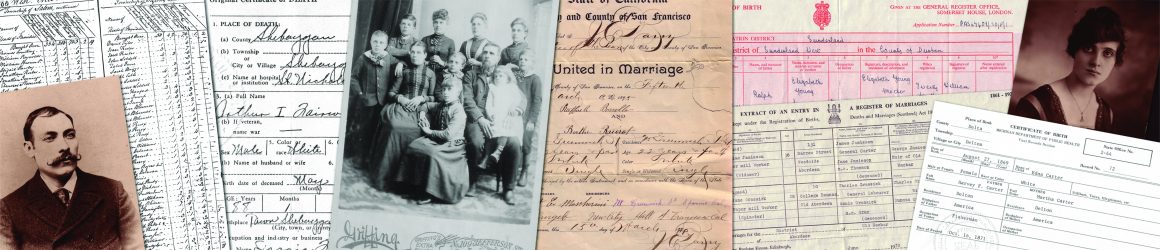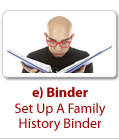It’s surprising what you might find after you’ve gathered, sorted and placed into file folders the information you have about your family. You need to summarize this information into a format that’s easy to refer to and easy to update — and so you can complete the temple work for your ancestors and their families.
.
Take The Information From Each File Folder and
Enter That Family History Information Into A Computer — Either Online At The Family Tree Website or Into A Software Program
To do this, you just open up each file folder and enter the pertinent information you’ve got on each family into the computer.
While you don’t have to have a personal computer to keep family history records…it sure helps! After typing the information once into the computer, you can organize it in all sorts of different ways. The same information can be used in pedigree charts, family group sheets, and descendancy charts, and is easily shared with other people. Reports and charts are easily updated without time-consuming retyping.
 This is what your family history information looks like in the FamilyTree website’s main pedigree chart view.
This is what your family history information looks like in the FamilyTree website’s main pedigree chart view.
.
You have THREE OPTIONS with regards to entering your family history information into a computer:
.
OPTION 1 – Use the Family Tree Website only
- This keeps a basic record of your family history information, including life sketches and notes.
- Is used to submit names for temple work, and tracks your temple work.
- Lists others who have submitted information on your ancestor and lets you collaborate with them.
- Lets you import pictures and source documents.
- Lets everyone in your family log in and see the same family history information you have.
- However, you cannot print complete pedigree charts.
- You cannot export data.
.
OPTION 2 – Use the Family Tree Website plus a Family History Software program
- A family history software program helps you organize your records on your home computer.
- This keeps extensive, detailed family information, confidential information, research notes, images of family photographs and documents, records of living relatives, etc.
- Tracks your temple work, submits names to the temple, and helps you collaborate with others (through Family Tree).
- Prints nice full pedigree charts, indexes, reports, ancestor and descendant lists, research to-do lists, a variety of amazing charts, book formats, family narratives, etc. (Family Tree only prints a single page 4-generation pedigree chart.)
- You can export data — and even use the data to create a family website (with information on living relatives hidden).
- Plus, no one can get in and mess up your family history.
- Here are the Family History Software Programs you have to choose from.
.
OPTION 3 – Don’t do anything — pretend you’re sad and helpless, whimper a little, and sneakily hoodwink an unsuspecting Temple & Family History Consultant into doing it all for you — (but the Lord will bless you more if you do it yourself).
.
Which option do we recommend?
IF you just want to get your basic family history information into the system so the temple work can get done — then choose Option 1.
IF you’re a little more serious about it and want more flexibility — then choose Option 2. This is a “best of both worlds” option; because no one is going to mess up your accurate family history stored on your computer. Should you choose Option 2, here’s help on deciding which Family History Software Program to use.
IF you’re a complete flake — then choose Option 3.
Just remember, it’s your family history, so it’s your choice.
.
Step 2e. Set Up Your Family History Binder
.
.